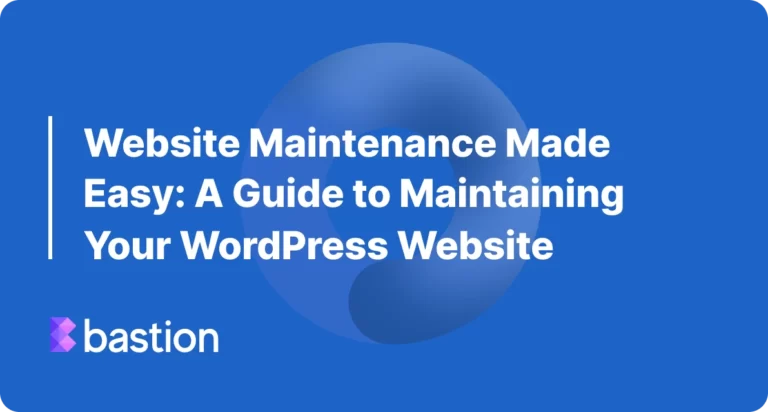WordPress has emerged as one of the most popular content management systems (CMS) for building websites. Its user-friendly interface, extensive plugin ecosystem, and flexibility make it an ideal choice for individuals and businesses alike. However, simply creating a WordPress website is not enough; regular maintenance is essential to keep it secure, optimized, and up-to-date. In this article, we will explore some key tips and best practices for maintaining your WordPress website effectively.
1. Update WordPress Core, Themes, and Plugins:
Regularly updating your WordPress core, themes, and plugins is crucial for maintaining the security and functionality of your website. WordPress frequently releases updates that include bug fixes, security patches, and new features. Likewise, theme and plugin developers release updates to enhance performance and address any vulnerabilities. Make it a habit to check for updates at least once a week and ensure that you keep everything up to date.
2. Backup Your Website:
Website backups are a vital safety net in case of unexpected events such as data loss, hacking attempts, or website crashes. Regularly backing up your website ensures that you can quickly restore it to a previous working state if needed. Numerous backup plugins are available for WordPress, allowing you to automate the backup process and store your backups securely, either on external servers or cloud platforms. Set up a backup schedule and test the restoration process periodically to ensure your backups are functioning correctly.
3. Optimize Website Performance:
A slow-loading website can deter visitors and negatively impact your search engine rankings. To optimize website performance, consider the following steps:
a. Use a caching plugin: Caching plugins generate static HTML files of your website, reducing server load and improving page loading times.
b. Optimize images: Compress images without compromising quality using plugins or online tools.
c. Minify CSS and JavaScript: Minifying these files removes unnecessary characters and reduces their size, resulting in faster page load times.
d. Enable browser caching: Leverage browser caching to allow visitors’ browsers to store static files, reducing the need for repeated downloads.
4. Monitor Website Security:
WordPress websites can be attractive targets for hackers, so it’s vital to prioritize website security. Implement the following security measures:
a. Strong passwords: Use unique, complex passwords for your WordPress admin account and encourage the same for all user accounts.
b. Limit login attempts: Install a plugin that restricts the number of login attempts to prevent brute-force attacks.
c. Install a security plugin: Utilize a reputable security plugin that scans your website for vulnerabilities, implements firewall protection, and monitors suspicious activity.
d. Keep themes and plugins updated: Regular updates help address security vulnerabilities and protect against potential exploits.
5. Regularly Review and Optimize Content:
Content plays a significant role in engaging your audience and improving search engine rankings. Regularly reviewing and optimizing your content helps maintain its relevance and effectiveness. Consider these steps:
a. Check for broken links: Use plugins or online tools to scan your website for broken links and fix them promptly.
b. Update outdated content: Review your content periodically and update information or remove outdated material.
c. Optimize for SEO: Use SEO plugins to optimize your content for relevant keywords, meta tags, and readability.
Maintaining a WordPress website requires ongoing attention and care. By following these tips and best practices, you can keep your website secure, optimized, and user-friendly. Regularly update your WordPress core, themes, and plugins, perform backups, optimize performance, monitor security, and review and optimize content. Remember, investing time and effort in website maintenance will help ensure a seamless experience for your visitors and contribute to the long-term success of your online presence.